Webhooks can be created on the Settings > API page.
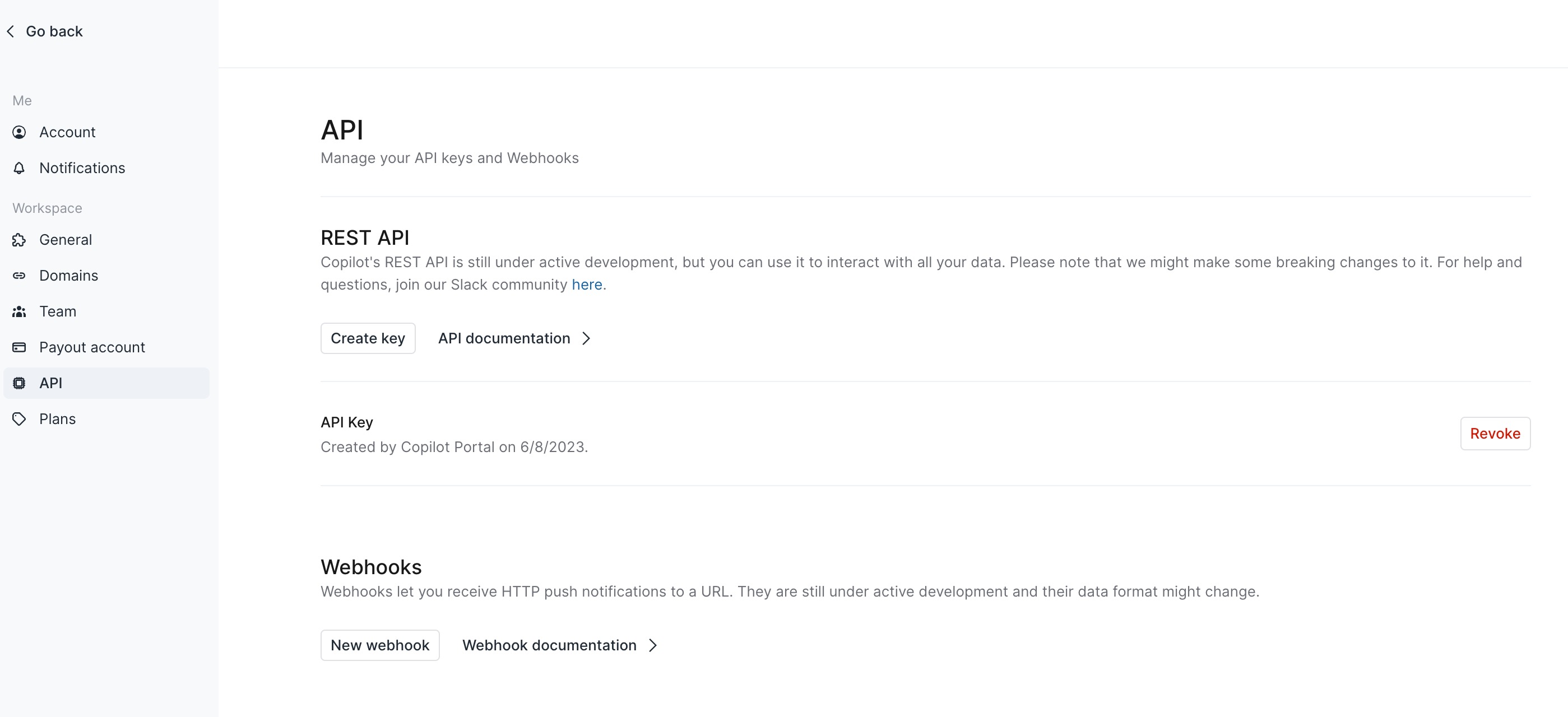
Payload
The payload for a webhook is an Event object with the following properties:
eventType string
The event type that triggered this webhook.
data map
A resource object associated with this webhook event.
previousAttributes map
For certain *.updated events, the event payload includes a previousAttributes map that lets you see what has changed about a resource. To learn more about the events that include previousAttributes see the Event details section below.
Example Webhook Response
{
"eventType": "client.updated",
"data": {
"avatarImageUrl": "",
"companyId": "2edadd5c-17f3-4170-85f8-6976a94f52f5",
"createdAt": "2024-01-30T22:49:44.31465069Z",
"creationMethod": "internalUser",
"customFields": null,
"email": "[email protected]",
"familyName": "ClientUpdate2",
"firstLoginDate": null,
"givenName": "Zapier",
"id": "029a2735-0332-464a-8ea6-22c9d3d5daa1",
"inviteUrl": "https://productiondemoallene.copilot.app/u/_WWDzJtSg",
"lastLoginDate": null,
"object": "client",
"status": "notInvited"
}
}
Response
Copilot expects to receive an HTTP 200 response code from your endpoint. We will retry to deliver the message 3 times if we don't receive one. To prevent time-outs, it is wise to configure your endpoints to send a 200 and then do any long-running processing on the data.
Security
Copilot supports securing webhooks by including a signature in each event's x-copilot-signature header. This allows you to verify that the events were sent by Copilot and not by a third-party.
To verify the webhook, compute the signature from the request body using the webhook signing secret which can be revealed from the webhook menu.
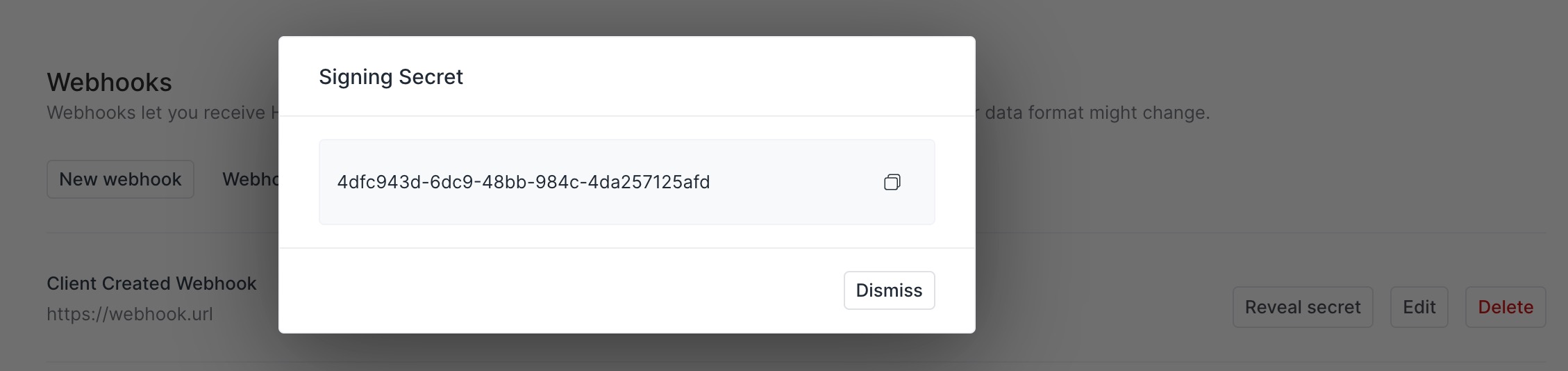
It's recommended to use raw request body content for the hashing as using JSON parsing may result in an error.
const crypto = require('crypto');
const signature = crypto.createHmac("sha256", SIGNING_SECRET).update(rawBody).digest("hex");
if (signature !== request.headers['x-copilot-signature']) {
throw "Invalid signature"
}
Event details
Client.updated
The client.updated webhook includes a previousAttributes property. Any updated properties will have a corresponding property in the previousAttributes property designating the previous values. This can be used to determine exactly which properties have been updated for a client. The previousAttributes in the example client.updated event below indicates that the client has a previous value of tags: ["myTag1", "myTag2"] in their custom fields. The data object indicates the tags as ["myTag1", "myTag2", "newtagupdate"] which indicates that a new tag option was set.
{
"eventType": "client.updated",
"data": {
"avatarImageUrl": "",
"companyId": "d000c9b4-a323-4386-aeba-0e8d7a787138",
"createdAt": "2023-07-06T20:40:23.398161346Z",
"creationMethod": "internalUser",
"customFields": {
"tags": ["myTag1", "myTag2", "newtagupdate"]
},
"email": "[email protected]",
"familyName": "Client",
"firstLoginDate": "2024-03-14T20:07:58.087717952Z",
"givenName": "Sample",
"id": "6815623f-2661-4954-a42f-f68766dec711",
"inviteUrl": "https://samplecompany.copilot.app/u/VW8VIQ94R",
"lastLoginDate": "2024-03-14T20:07:58.087717952Z",
"object": "client",
"status": "active",
"previousAttributes": {
"customFields": {
"tags": ["myTag1", "myTag2"]
}
}
}
}
